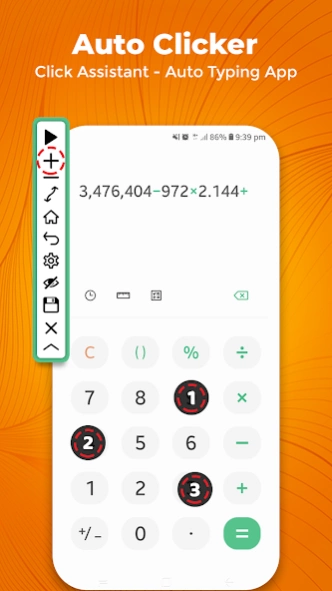Auto Clicker : Click Assistant 1.0.15
Free Version
Publisher Description
Auto Clicker : Click Assistant - Auto Clicker Click Assistant Can help you repeatedly click quick touch automatic
Auto Clicker – Click assistant
Easily play games with auto clicker or click assistance anywhere on the screen.
Auto Clicker - Auto Tapper the auto click app will automatically repeated taps. The auto click play any games with perfect timing without your finger touch through this auto tapping. No limit to get an auto-click point to tap the mobile screen at any place. Auto clicker which have option to set auto click duration by auto clicker. Smart auto clicker helps you complete your tasks which require repeated clicks. This assistant tapping app is perfect for the gamers who want to use an click assistant tool to easily play the games.
Smart Auto clicker Automatic Tap that easy touch app with click onetime on phone screen and it will automatically tapping. The click assistant app with perfect time duration through our fast automatic tap. The Smart auto clicker application which has a fantastic way to use random click to chat with your choice time interval by click assistance. Auto Clicker for Games allow users use click option which is made easy your touch.
Auto clicker 2023 and automatic tapping features a floating control panel for easily control of the automatic clicking. The auto tapping clicker allow users to save settings that continue all activity. Just one tap and it will automatic clicking on your phone screen with your click duration. Click assistance enable the various features of auto swipe. Mobile screen will keep auto scrolling until the user touches the screen again.
This auto scroll app allows you to scroll automatically the content on your screen by auto scroll up and down. Auto assistant tapping app is perfect for the gamers who want to use an auto clicking tool to play game automatically and support auto scroll the book. You can add any click points on the mobile screen with the control panel. Auto Clicker app helps you do repeated taps at any location. Open the auto swipe app you selected for automatic scroll easy scrolling and click on start button. Watch the content on your scroll as per your convenience auto scroller app. Auto swiper for games just put target mode and tap on play button it will automatically start clicking by auto click 2023.
Smart Auto clicker 2021 and automatic tapping features a floating control panel for easily control of the automatic clicking. The auto tapping allow users to save settings. Just one tap and it will automatic clicking on your device with and your click duration enable the various features. The easy touch app special while you need to continue tap and playing a game just set targets and start to counts your clicks duration.
You have choice to set auto click duration to get perfect duration. The auto clicker app helps for clicking on any selected place on screen. The automatic tapping also lets you live record a sequence of taps. Multiple recorded sequences can be saved for each along with your selected setting.
Smart Auto clicker app can easily play games with click assistance. Click automatically with perfect time duration through this auto clicker. Smart auto clicker is the best auto tapper for automatic tapping easy and useful app.
Permission is required:
The Auto Clicker - Automatic Tap and auto clicker use Accessibility Service API to facilitate users. System Overlay Window to work auto-clicking. The auto clicker neither gets your personal data nor breaches your privacy.
Only supports Android 7.0 and above systems.
About Auto Clicker : Click Assistant
Auto Clicker : Click Assistant is a free app for Android published in the System Maintenance list of apps, part of System Utilities.
The company that develops Auto Clicker : Click Assistant is Tech Brain Apps. The latest version released by its developer is 1.0.15.
To install Auto Clicker : Click Assistant on your Android device, just click the green Continue To App button above to start the installation process. The app is listed on our website since 2023-10-05 and was downloaded 30 times. We have already checked if the download link is safe, however for your own protection we recommend that you scan the downloaded app with your antivirus. Your antivirus may detect the Auto Clicker : Click Assistant as malware as malware if the download link to com.autoclicker.autotap.clicker.clickassistant is broken.
How to install Auto Clicker : Click Assistant on your Android device:
- Click on the Continue To App button on our website. This will redirect you to Google Play.
- Once the Auto Clicker : Click Assistant is shown in the Google Play listing of your Android device, you can start its download and installation. Tap on the Install button located below the search bar and to the right of the app icon.
- A pop-up window with the permissions required by Auto Clicker : Click Assistant will be shown. Click on Accept to continue the process.
- Auto Clicker : Click Assistant will be downloaded onto your device, displaying a progress. Once the download completes, the installation will start and you'll get a notification after the installation is finished.